Thank you, I thought that would give multiple witchers in a group different feels, plus different schools may not get along which offers some RP opportunities!
"The Witcher" Classes are here!
Just a few questions after a quick read through:
Would you start Witchers with all 3 of those starting items, or just have them pick one? The Core Rules would say they’d get one. They might be better balanced against Mages if they get all three.
Do you start Witchers with Formulae or Signs, or is that Loot they’d find along the way.
Cheers.
Thanks for the question! I was planning on all 3 to help them start more advance since they are trained Witcher’s after all. I looked at it as all signs are available to them from the start or they may only know rank 1 of each to begin with, GMs choice. And the formulae, I’d say let them pick 1 or 2 to begin with and then find the rest throughout adventure. Or if 2 Witcher’s dedicate enough time maybe they can train each other. But again GMs choice always rules here! Lol
You’re awesome! I’m watching it on Netflix so when I’m done, I may have the urge to fine-tune this file LOL. But, if I’m to choose between one evil and another, then I prefer not to choose at all 
So after finishing the Netflix season 1 and reading through my “classes” supplement, I decided I will begin working on a campaign setting in the world of The Witcher. This is in early stages and I’m currently trying to finish another project so i don’t know much yet. I think it will take place mostly in the Northern Kingdoms, offer some primers for each region, and probably some monsters and loot tables. I do not think it will offer pre-gen characters from the series since I already made a class guide AND because the world should be your own to explore, not follow already fleshed out characters. Thanks and I hope someone looks forward to this LOL.
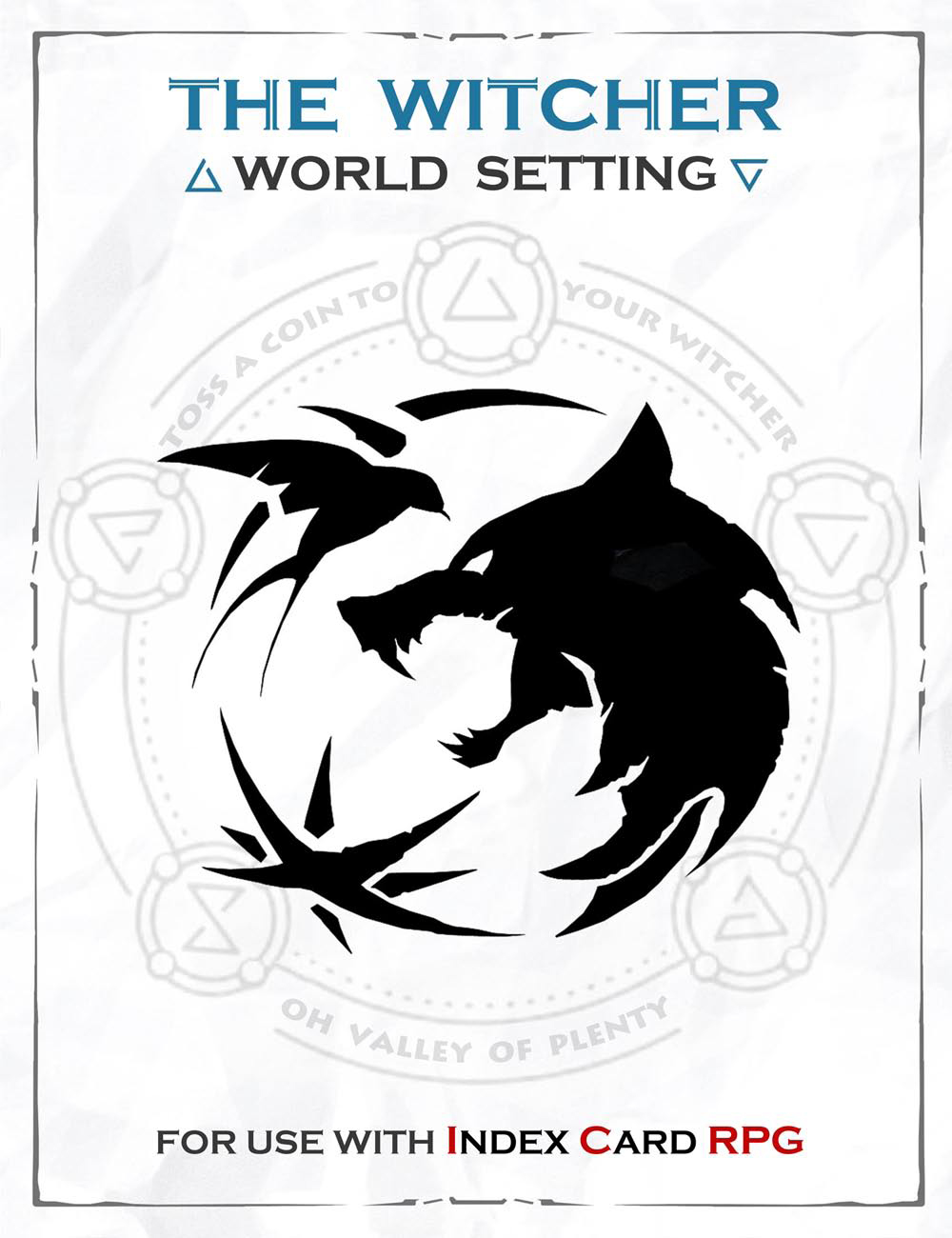
Hell yes! Never liked the games much but love the series. This is great and I look forward to whatever you come up with.
UPDATE:
No I have not quit this project yet for anyone that may be interested in The Witcher. I’ve been working on making a Campaign Setting that will be similar to Alfheim, but with The Witcher’s land and lore. I’m currently 66 pages in, but as you may know, there is a lot of info in this game’s world LOL. I still have a ways to go, but I’m hoping to stay under 100 pages as the official “The Witcher Pen & Paper” book is 336 pages!! Woah! I’m also integrating my class creation manual right into it, along with some pre-gens, tons of locations with lore, quests, and hopefully a monster manual as well.
Anyways, for a sneak peek at a few sample pages, check out the following link:
https://1drv.ms/u/s!AnfnHpdtXMH-hBgASCtpgmqU-Q0t?e=ZiaBCf
All of this is really great, thanks for sharing.
As someone who just took the plunge with the adobe creative suite trial, I have a couple questions for you (assuming that you’re using those tools).
Do you create things like the page borders and decorative icons in photoshop or indesign? I’ve been fiddling with Hank’s adventure indesign template and can’t for the life of me figure out how to change the color of the red ribbon at the top of each page. If you have any tips at all about how you familiarized yourself with the tools I would greatly appreciate it!
I don’t mind the questions at all! I have InDesign, but haven’t used it in years. I just use Photoshop now. I’ve been using it for a long time and there’s a ton I still don’t know. I just started by using a few tools that I understood the basics of and then as I tried more tedious work, I found better ways to either use those tools or figured out that another tool was available that would do the same thing but easier. I also search youtube once in a while to figure out how to accomplish specific tasks.
I typically use my mouse for borders and layout but i also have a cheaper drawing tablet for artwork that’s more delicate (but I’m not very good with that yet). Just to change that ribbon, I’d try a Lasso tool to select it and then use a Layer Adjustment like Color Balance or Hue/Saturation. I have an older version of PS so not sure if that helps LOL.
The advice is much appreciated! It looks like it will be a long journey to get up to speed with photoshop, but I suppose that’s exciting 
I’ve been working on the MONSTER section today and I just uploaded 2 more sample pages to the OneDrive link in case anyone is currently looking for some monster ideas. More to follow!
Update:
I finished the Monsters section; I didn’t cover every single monster from the series but I’m at 31 of them. I also made some (.PNG) tokens for the monsters for use on VTT’s. I just need to finish some world primer stuff and it’ll be done. Came in at 102 pages so I went over my goal a little bit.
Here’s the link again for the preview pages and the token files:
https://1drv.ms/u/s!AnfnHpdtXMH-hBgASCtpgmqU-Q0t?e=tfYHOu
You are a bad ass! … those look outstanding… I can’t wait to show these to a friend of mine who is in love with the Witcher at the moment… Well done @Kindred … Game On!
Alright for anyone following this post, I just uploaded the finished PDF to my OneDrive and made a new post as well. For quickness, here is the link to the new post: World Setting for The Witcher
