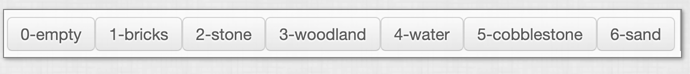So, I have implemented macros using the Roll20 API that make it fast and easy to switch the tokens. It would be easy to move the token to the GM layer so the player can’t see it.
DUNGEON CRAWLER Roll20 UI
With TokenMod, 2 mouse clicks. 
One to select the tile, and one to click the texture. Done.
This is very slick… after seeing the instructions and realizing it’s fairly easy to even play random dungeon rooms like WarHammer quest with this system…the setup provides a lot… but that would require work on your part…in essence the is a great starter set, to make your own very modular generic space…similar to UDT but with more flexibility.
The macro is this: !change-token-img --set 0
I created a rollable table with the zone tiles. The number in the macro (0 in the example) specifies the image in the table to use. I create a token action for each image that helps speed the process:
My zone tile map has 12 zone tile tokens. I select a token and press the button for the terrain I want in that tile. I can set all 12 in about 20 seconds. If I need to think a bit about how I want the zone I would say less than a minute to set it up. Add a few tokens to show some details and roll initiative.
Not at all. I use similar, but a 5x4 grid of zones, and can set it all up with details within a minute or two. I use a token-macro that @Chuck_Lemons describes.
Hi @Shadymutha,
I am trying to set up something very similar to what you have (5x4 grid of terrain) and I think that I am missing a critical step about how the macro is set up and used.
thanks in advance!
@Chuck_Lemons posted the macro a few posts up. Hopefully I linked to it correctly.
Here’s the process we followed… create a Table and insert all the zone images into it. When done, make it a token by clicking Token. Next, create a new Character in your Journal. Assign the Token to the Character. Then, on your character sheet, go to Abilities and create multiple macros for each image in the zone Token. Use the macro Chuck posted for this. Just change the 0 to a 1 and a 2 etc to correspond to each side. Make sure you have each of those macros ticked to be Token macros.
I make on of those image in the token table a transparent image and overlay those on top of my area map. When time to battle I drop down to my map layer, click the invisible tokens and hit the token macro to turn it to whatever zone terrain side I need.
The other thing I have sat down and done…because it would require me to add more tokens to the tile switcher, and then delete…but you can have a full map in cut up portions.
So can you go from zones (semi-abstract) to map, to zones…but in roll 20 it’s fairly easy to change maps.
How ever for a supers game/moderns, streets and such!!! @Chaologic has some great modular stuff for this…or a chase scene …I’ll work on that next week, or the next. Or 25 zombies!!!
This is an abstract board that allows for theater of the mind combat scene with multiple enemies as opposed to one big bad. Like when bandits attack a party that can easily overcome it… you don’t need a map, but when those bandits are centaurs and fast…you do want to show it!!!
It does not replace detailed maps, or but allows you to have a random inn or tavern in less than 5 minutes.
This is completely awesome! Great instructions. I’m just about set for my next session. I just need to figure out the timers and I will be golden!
Thank you @Meadbeard idbeard and @Chuck_Lemons.
Thanks for this, I’ve downloaded a copy of it and am looking forward to using it when we transition our Midderlands game to ICRPG, starting this Friday 
Question,
When using the Fantasy UI with the 3x3 grid. Close is same square, near is adjacent square and far is two squares away. For movement and range, do you treat diagonal as moving two squares? Or is it restricted to Orthogonal only on movement but range diagonal is allowed or is diagonal allowed for both movement and range?
I figure it is up to me, but I wanted to know what the intent was when you built it?
I usually consider diagonal zones as adjacent.
Zones are really an abstract representation of “somewhere”, and what matters is whether zones are adjacent or not. I rarely use all nine tiles at the same time. Really, most encounters should rarely require more than 4 zones, and each zone should contain a “Key Terrain Feature” that signifies it’s reason to be “somehwere”. That’s how human brains navigate - by landmarks.
- There are three Orcs by the “CLUSTER OF TREES”
- A goblin boar rider is charging over “THE HILL”
- Your boat is beached on “THE LAKE SHORE”, this is where you are.
- And between you, the trees and the hill there is an open area of “STONY GRASS FIELD” that you need to cover.
Personally I’ve been keeping it simple, if you want to move within a zone you can and still take am action, if you move a zone you just get to move.
I made death timer tokens…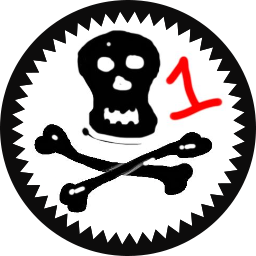





I made a table just like the zones. Easy to scroll through and everyone gets the visual…