Hey all, not sure if this fits here but I thought I’d ask. Looks like a bunch of you do your own digital art. While doing tokens I think I finally had enough of doing stuff with the mouse. What’s a super cheap tablet to dabble with, nothing super fancy but should work with the affinity suite of programs.
Cheap Graphics Tablet?
The question does fit here.
Do you want a graphics tablet or pen display? You said graphics tablet but I want to make sure.
TBH I am not sure what the difference is. I am looking for some kind of pad to draw on with a pressure sensitive pen as a replacement for my mouse to draw at the PC.
https://www.amazon.com/gp/product/B079HL9YSF
This is the one I just got myself for Christmas for the same purpose. I’ve never used a graphics tablet before and wasn’t sure how far I was going to go down that road, but it’s been really nice so far and I’ve been using it with the Affinity Suite.
To help narrow things down I would have to know what your definition of “cheap” is. For instance, my definition was under a hundred bucks. I bought myself the huion tablet reviewed here https://youtu.be/C9IKIGCNcSM . I absolutely love this little machine. It took a little bit of a learning curve to practice drawing while looking at a screen rather than at my hand (this was my first foray into actual digital art after finger drawing on my iPad). Separating your hand eye coordination feels a bit wonky, but I assure you it gets more and more comfortable after each session.
Honestly I cannot vouch for getting into digital art enough! I wish I had done it way sooner. The little tips and tricks I have picked up along the way have also helped to fortify my analog art skills as well. Especially in making longer, more confident lines instead of shorter sketchy ones.
Plus, there are a million helpful tutorials on YouTube for practice techniques and learning the UI, etc. not to mention that I’m sure there are some lumpy heads here (myself included) who wouldn’t mind answering any questions you have.
Obligatory TLDR; I like my tablet, but also I’m sure anything you choose to go with will get you hooked on the digital art train, because it’s super fun. Also, there’s a ton of resources to help you become the doodle master we all know you can be. Good luck with your choosing, and have fun!
What you describe is a graphics tablet. Let me explain.
This is a graphics tablet:
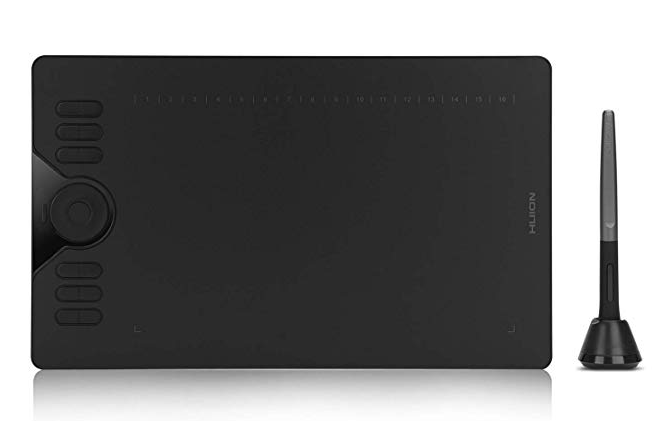
https://www.amazon.com/Graphics-Supported-Function-Battery-Free-Pressure/dp/B07NZ4181M/ref=sr_1_5?keywords=huion+tablet&qid=1579976889&sr=8-5
This does exactly what you want.
This is a pen display (even though people call these things differently):

https://www.amazon.com/HUION-KAMVAS-Pro-Sensitivity-Bar-15-6inch/dp/B07S7BCTWW/ref=sr_1_9?keywords=huion+tablet&qid=1579976889&sr=8-9
Even though these two essentially do the same thing, there are couple of important differences you should be aware of. Pen displays act as an additional screen to your computer that you draw on. You see what you are drawing as if you are drawing on paper. However these are much more expensive due to the included screen. In this case, the pen display is 5 times more expensive. They require that you connect them to your computer’s graphics card. You should have an extra graphics output or you’ll have to replace your graphics card. Also these are heavier due to the screen so portability suffers a little.
The only downside of graphics tablets is, there is a disconnect between where you are drawing (on the tablet) and where you see the effect (on your monitor) and it is harder to get used to this. Some people don’t like this disconnect at all.
Which of these technologies you want depends on your budget and experience. Unlike KaneDriscol, I suggest that you do not buy a Wacom first. You get way less for the money you spend. The tablet I pasted here costs more or less the same as Kane’s but it is way bigger.
There are also different sizes for both of these but I picked the right sizes for you to save you from making any research. These both are medium sized and good for both detail work and for big strokes. Anything bigger is a hassle on the desktop and portability, and anything smaller is too small. If you don’t have the budget, you can buy a smaller one of course.
So which one should you buy? I’d suggest getting the tablet first. If you like it, you can always upgrade to a pen display which I’ve done but I still use my tablet more. If you don’t like it, then you won’t lose that much money. Getting adjusted to a pen can take some time.
Any tablet usually works with any graphics software, so no worries there.
Thank you! I had no idea pen displays where a thing.
Well Cheap is under 50$ right now. I have been looking at pads like this:
https://www.amazon.com/-/de/Huion-H420-Graphics-Drawing-Tablet/dp/B00MGLD3E6/ref=dp_ob_title_ce
I won’t ever get serious into arting, I simply don’t have the time to devote to it anymore. Indeed, should have done that a decade ago. I just feel like working for more then 2 decades with a mouse to do graphic work it is time to try it to save some time in the long run hopefully.
That one will do. It might be too small though so if you can afford something bigger, you might want to get that instead. Huion is a good brand anyway.
You don’t need to get serious with drawing. Even doodling things here and there is pretty fun. Like I said you can start with something small and cheap and upgrade later on if you need/want to.
Feel free to ping me if you happen to have any more questions.
I’ve been using a Wacom Intuos tablet and have been pretty happy with it. I would recommend any of the Wacom tablets but they can be pricey. You may want to look into the Wacom Bamboo, you may be able to pick one of those up for $60 or so.
After a lot of soul searching I decided to go with this one. There was a rebate code so it cost 35 € in the end.
HUION H640P https://www.amazon.de/dp/B075V3X6GF/ref=cm_sw_r_cp_apa_i_6cHlEb4W70WYZ
any experience with using a tablet, ipad, to draw with? just curious if there’s a big difference between a ipad and a drawing tablet. I have an “old” ipad 4th gen so I am limited in the choices of apps.
Shoot us a couple uploads after you get your tablet. i wanna see what you can do with that bad boy. it will also be great to look at later down the road to see exactly how much you have improved over time
Heh considering I haven’t done hand drawn art after the age of 5 or so it would be not good to look at. I really want that record too in the hopes to actually see improvement. Not sure this forum is the right place for that though.
@Chaosmeister
You can post whatever you want to Erratic Errata section. Also there is a specific artwork thread here as well: Get yo Art on Peeple!
@G0R1LLAMUNCH
There are some differences indeed.
A drawing tablet connects to your computer and you can draw in any software you have. There are many free and paid drawing programs out there. Your computer is most likely more powerful than a tablet, which is a plus. Basically a computer is generally the better platform to draw on from a technical perspective.
With an ipad you are limited to whatever app is available on the app store, which is way more limiting but there are some great apps out there for iOS like Procreate. If you have an Apple pencil, you can use your ipad to draw just fine. A tablet has way less clutter and is better for portability and ease of use.
Other than software, there are differences in hardware too but those aren’t important in your case.

 Should get here today.
Should get here today.