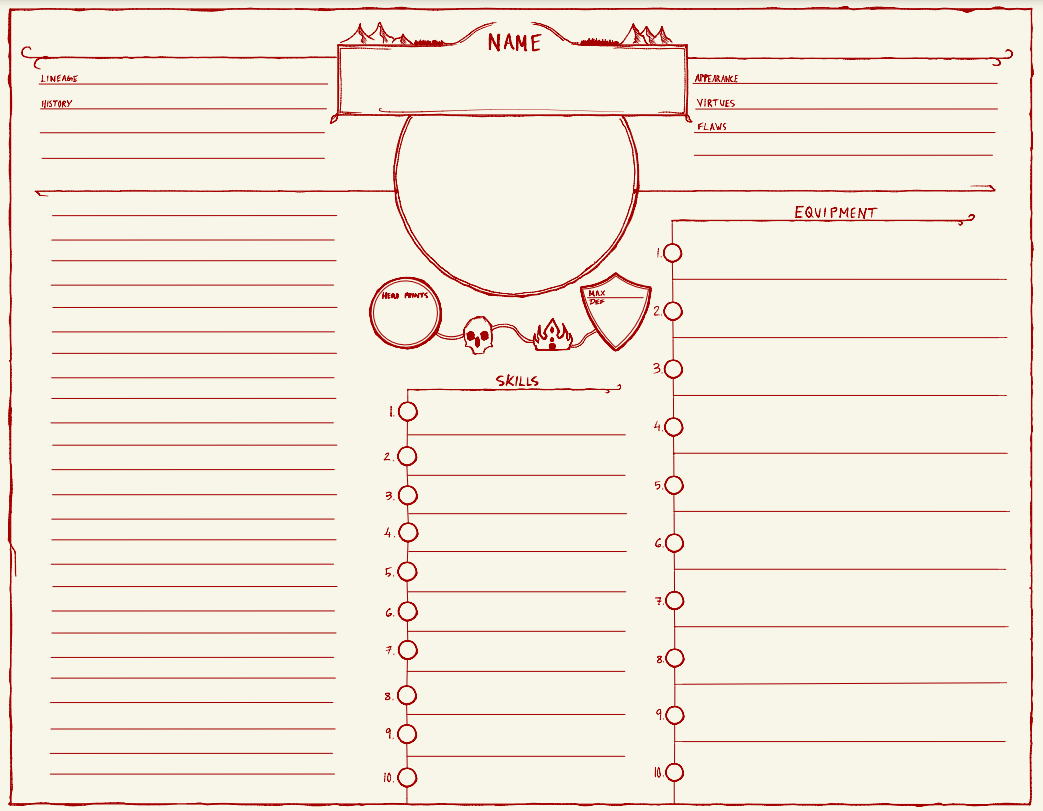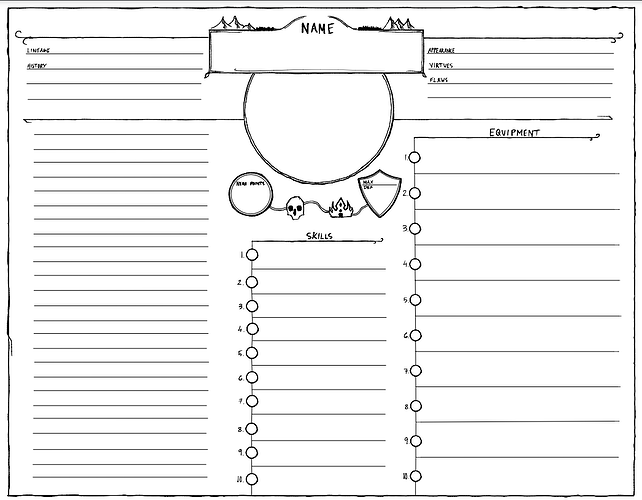Made a handdrawn character sheet for C&S, inspired by the One Ring char sheet and a desire to have more room to write down all the details about my equipment hehe.
Full-res PDF Links:
Black and White
Color
Now I need the shield wall’s help. I’d love to have these sheets be form fillable, but don’t know how to do that. 3 Hero Points to anyone who can digitize these for me!