I was asked about my D4 timers in another thread by @Kevlar004 and wanted to make them available for anyone who needs a set. I think there are some from the google + days on here somewhere too but I was out of time to go digging.
I drew these up quick the other night in photoshop. Uploaded them into roll20 on the GM layer. Then when I needed a timer, I would roll a D4 and move that image to the map layer. The first thing I did on my turn each round was to swap layers on my timers. It was a bit tricky to keep track because I saw all of them while the players only saw the one I had displayed.
There were a few times I had to say “What timer is showing?” So I could then manage them for the change. Not sure if I will use them that way again or not.



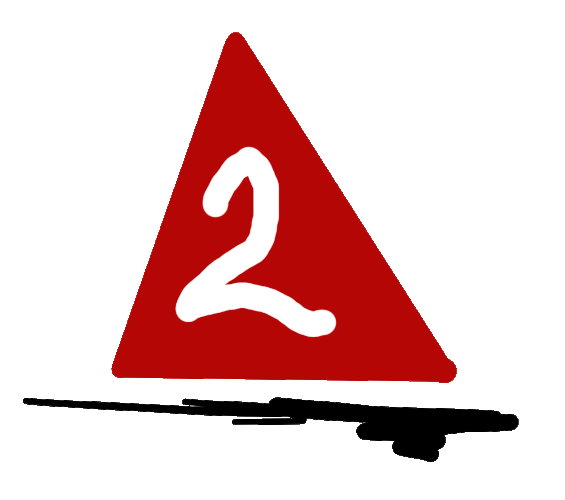
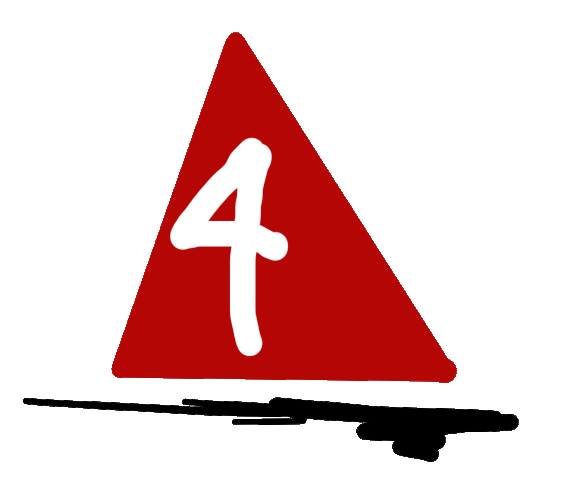
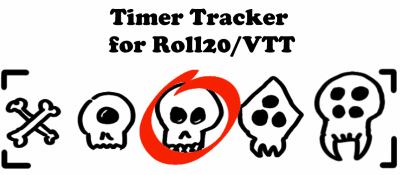
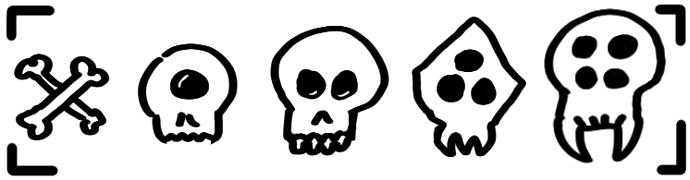
 …
… 