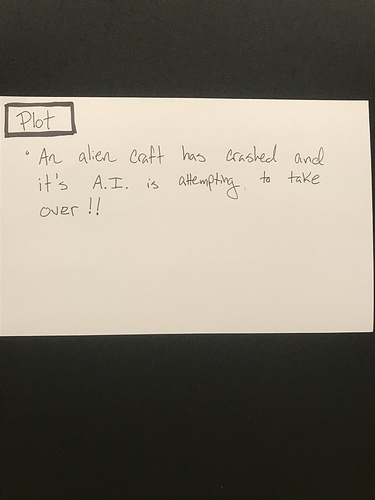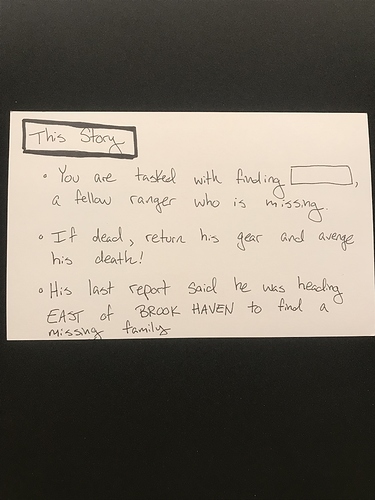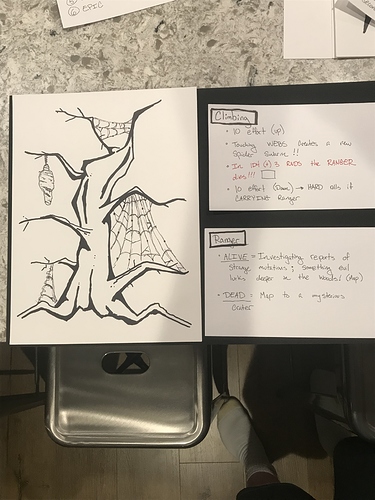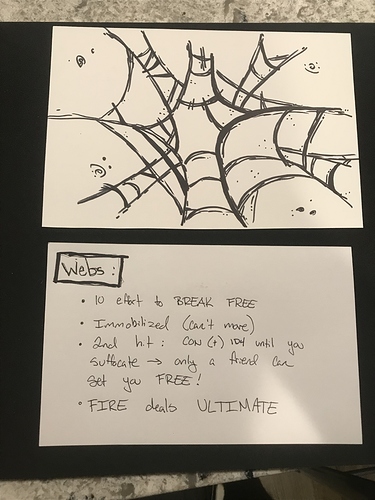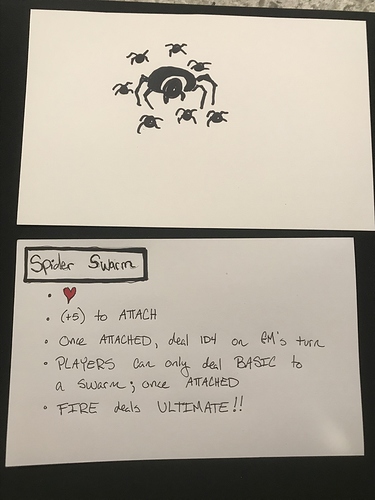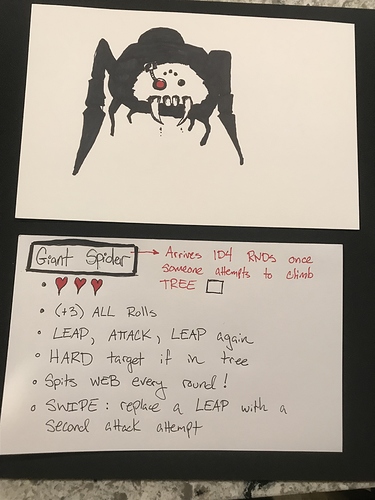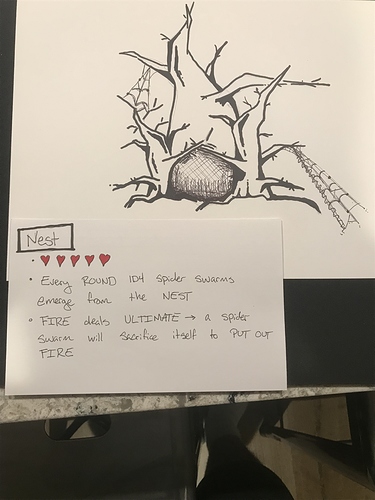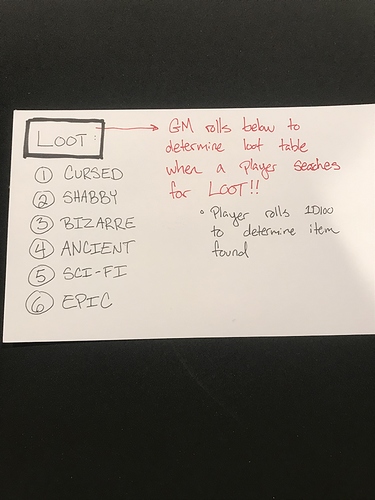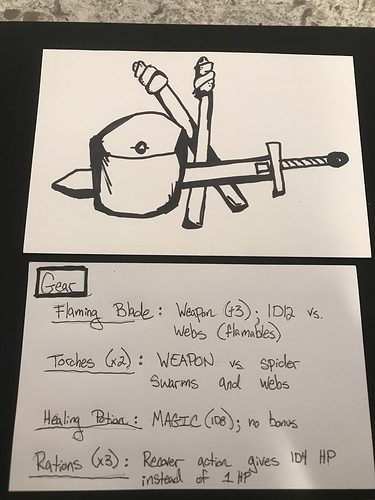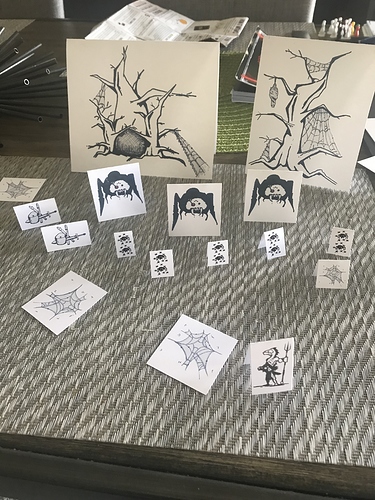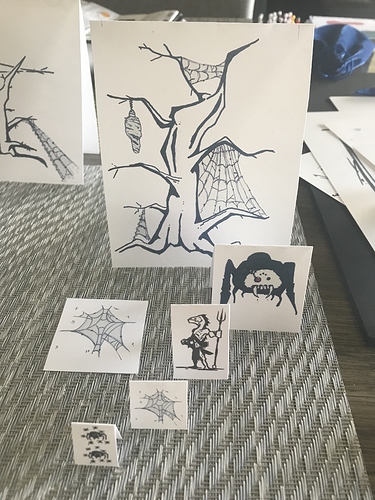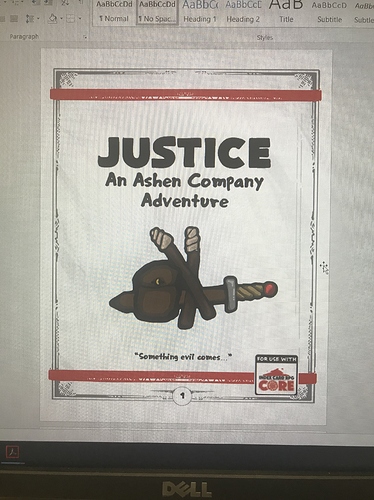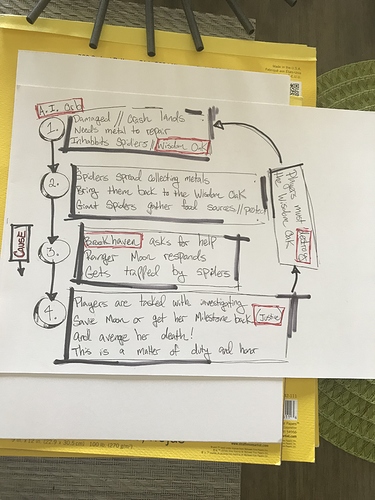Still a work in progress — for the Ashen Company I have been struggling to find “my voice.” I slept on it and realized the best method is in the name — ICRPG.
Index card.
It is what originally attracted me to all of this in the first place. I’m still not sure how to run it at a table or on roll20 and am deciding to start by sticking to just one — the table.
I think I will be using chessix game pieces as “pawns”, a small table friendly map for top down perspective // fights, index cards for imagery, and player selected art for character sheets. I’m getting together a group to test this method.
Consider this a workshop approach at my first attempt at a mini-campaign for ICRPG involving a group of ‘rangers.’
The gear card will be under the tree where the ranger hangs apparently lifeless. Upon entering the clearing, the ranger’s life count-down starts. Players have to attempt to save him (or her if the party decides to make the ranger a woman; I will open with letting them tell me who the missing ranger is).
Feedback and suggestions appreciated. Feel free to be as creative with this idea as you want. I will also be sharing the images as .jiffs for roll20 or to print at your own table.
I will use the tan tracing paper shown in my previous post for the top down battle maps. I haven’t decided yet if I will draw it out right then and there or do it pretty in advance.
I see a big part of this story being driven by keeping or returning loot to the vault of the Company. I was going to keep it fantasy only but the idea of fantasy intruded upon by sentient robotic tech feels cool to me - like Sword of Shannara style. Plus if the players happen to find sci-fi loot, I see all kinds of cool ways to make the Ashen Company extremely eager to get it back under lock and key for investigation.
The next adventure will be either returning the ranger’s lost sword to the Keep, carrying on to the crater on the map, or taking the ranger back to the nearby town to recover while they resupply using the World book rules on towns and coin.
The write-ups for each card will be on my side behind my GM screen.