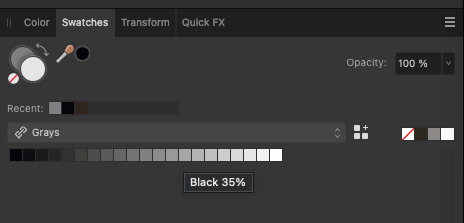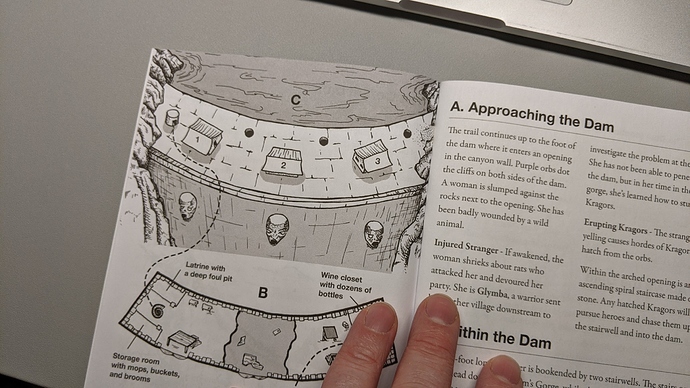Hey Everybody,
I have a question for those of you with experience with publications using DriveThruRPG. I am working on a book that will be printed in black and white and I am doing my own illustrations for it with black line work and a single tone of grey (35%). Do any of you know if the printing process that DTRPG uses prints greyscale darker then the original image? I am concerned that the grey I am using may print out way too dark even though it looks great as an art file. I think they use inkjet for their printing and I am concerned it may print on the saturated side. I have contacted them but it takes forever so I thought I would ask here.
I have over 100 illustration to do and have only finished about 10. So, if I need to make a correction it should be now instead of later, it would be a ridiculous amount of work to adjust after they are all finished.
I appreciate any insight you may have on this!