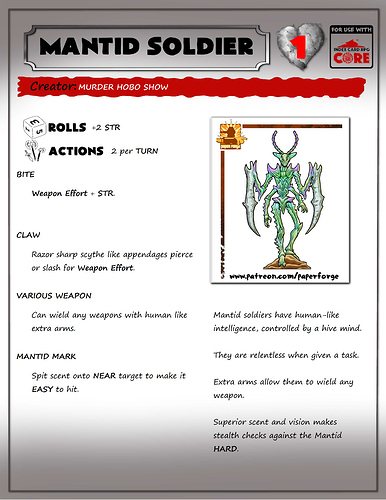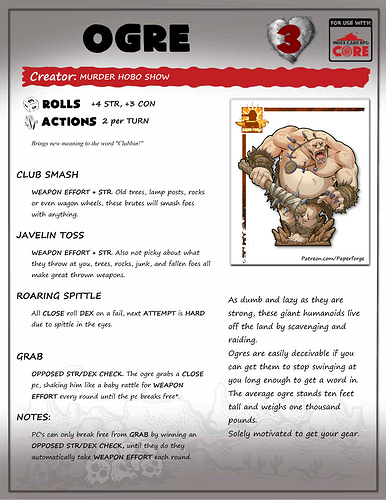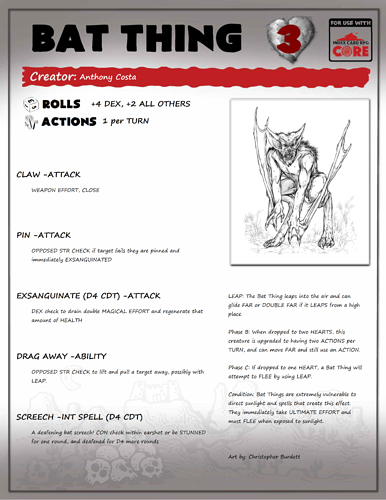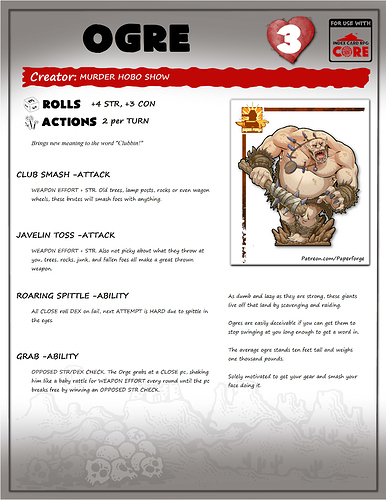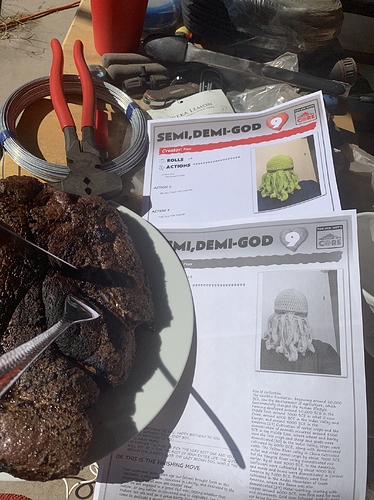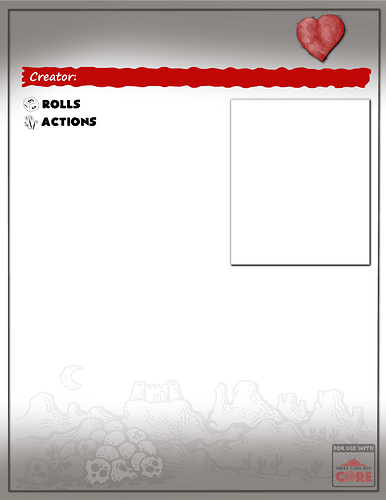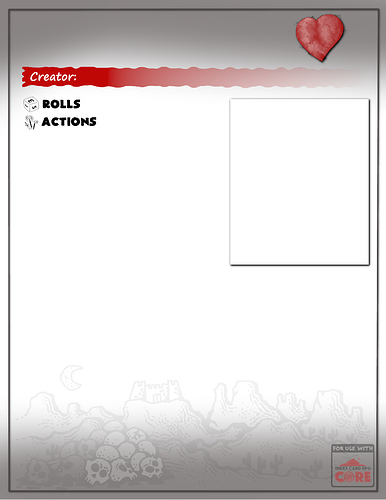I need to start by thanking you for all you do…really. Thank you, hours of entertainment. And this is a labor of love…but you asked for input and thoughts. Also remember if you ask next week, I’ll probably say the opposite since I ate a steak then and Taco bell today.
Clarifying:
we are critiquing Layout, not creature…cause I have my take on 2 attack type targets with almost identical attacks 
Personally, for this type of thing, I like font that is more plain. New is better than old in this regard.
New format makes it much easier to read. We need to see an example with a lot more text…Variable sized fonts can be painful. Damthida pg 7 of the PDF is interesting to read at 75%
No distinction from attack types to behavior write-up. In most of the old layouts this is the same, but in a few, they explain further attacks, special powers, a bit of history…kind of all over the place. This is not a template exactly.
The Axebane Games background I did like on the bottom of the PDF pages…if a permission thing, totally understandable.
I’m not sure the intention of moving the “For Use with Index Card RPG Core” Not sure that the new place is better. Pro for new place, it is seen faster, Con is it makes the top busy with information not relevant to the user except a person seeing it for the first time or first impression.
Issue in both designs. When printed on a B&W printer, “Creator:” merges with the red banner the Heart and number do not have enough contrast…number needs an outline, and the heart probably can also use a larger or more pronounced shadow, so the top does not fade into the gradient.
Border surrounding Name of creature detracts…not sure of a good solution, perhaps deepening/lengthening the gradient and making text white??? no idea, just detracts.