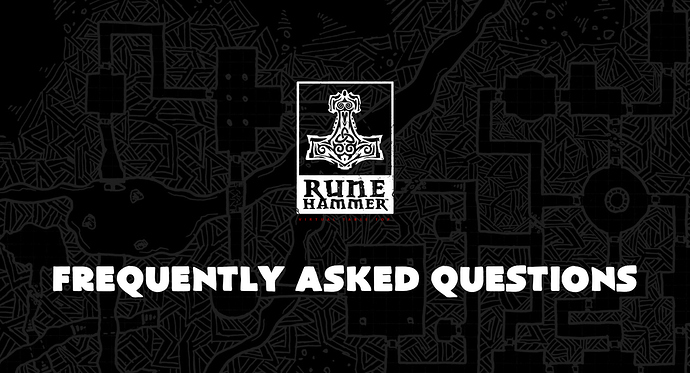PDF Version
https://drive.google.com/file/d/14yprKT-lu359foDp4zs9HuoMTfZ22Csc/view?usp=sharing
What is the Runehammer VTT?
The Runehammer Virtual TableTop (RHVTT) is an online campfire to gather ‘round. It is simple, fast, minimalist, and atmospheric… and that’s all it is. Just maps, tokens, dice, and you. The rest lives in pencil, paper, friendship, and imagination.
Who can use the RHVTT?
Any Runehammer Patron can use the RHVTT as a Game Master, but everyone can be a player. Just share the link with your friends and you’re good to go! No account needed.
How do I create a game?
Log in with your Patreon account, name your game, and drop in a background image. You can also just skip adding an image to leave the background blank.
How do I get back to a game I created?
On the RHVTT Homepage, there is a GM Drawer at the top of the screen that lists all of your games. You also have the option to clean up, delete, or export a .zip file of your game(s) for later (drop the .zip file in a new game to import all of the maps and tokens).
How long are my games stored?
Games may be autodeleted if they have not been used for 30+ days. After that, it may be cleared from the server. You can store games on your own by exporting them from the Homepage.
Are there any image size limits?
Background images max out at 10Mb and will scale to fit into the 16:9 play area. All other tokens are limited to 2Mb.
How do I manage the tokens I want to use?
All tokens and images are dropped in from your file browser. Simply drag in the token(s) you want to use. Once they load in, you and all other players will have control of anything selected by using the tools encircling the token.
Are there any keyboard shortcuts?
The RHVTT supports most of the common keyboard shortcuts you might know. Copy, paste, and things like that. For example, try double-clicking to ping a specific location.
How do I change scenes?
In the GM Drawer (only visible to the GM), clicking on any of the scene icons will change the scene for all players. You can also rearrange, add, or clone scenes there too. Cloning a page will duplicate everything, except the background, allowing for quick scene changes.
Can I play music?
Yes! Just drag a .mp3 file (max 10Mb) into the tabletop like any other token. It will continue to loop until anyone stops or replaces it with another file. The music player controls will be hidden until a .mp3 as been added.
Can I do anything with the Dice, Player Tags, or Music Player?
The Dice, Player Tags, and Music Player are draggable and can be moved around however you want (Dice can only be moved around the edge). If you want to return them to their original position, just right-click on each one.
Can I use a mobile device like my tablet or phone?
Phones are not recommend, but tablets work for basic touch support. We advise GMs to use a computer.
What do I do if something weird happens?
First, try a Hard Reload/Refresh (Cmd/Ctrl+Shift+R) of the page or clearing your cache. If the problem continues, document the issue and report it on the Runehammer Discord Server at #runehammer-vtt .
Are you going to add more features?
Potentially, but most likely not. All intended features have already been implemented.
Is there any full documentation or tutorials I can look at?
Check out the RHVTT Feature Guide. If you have other questions, you can always reach out in the Runehammer Forums.
Who do we have to thank for the RHVTT?
Hero coins galore go out to Hankerin Ferinale, Kreeba (for getting the ball rolling), and glocke (for the current iteration of the RHVTT).