I cannot believe how much difference it makes having your optimal tools for organizing and running games. I’ve tried a bunch of different methods in the last couple years, but it turns out having the right size journal and a handy gel pen is what gets my creative juices going, and makes the process of prep actually fun.
My wife grabbed me a small stack of Moleskine notebooks, ruled and unruled, along with some simple Pilot G2 gel pens, and they are just fantastic for me.
But I want to know more! What are your favorite journals, pens, or other analog tools you like using to document your awesome adventures? I love recommendations.

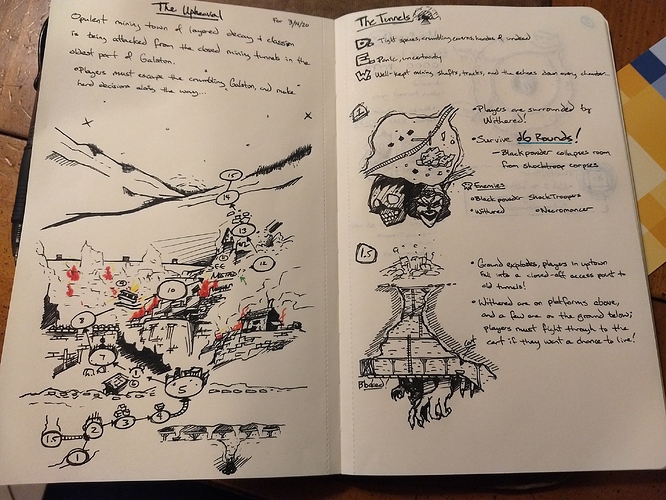

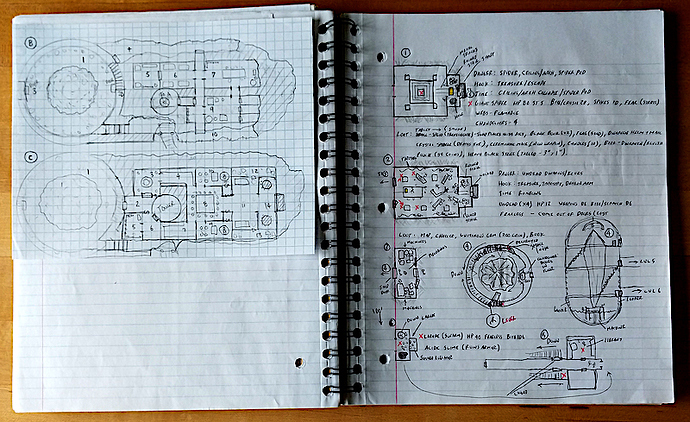
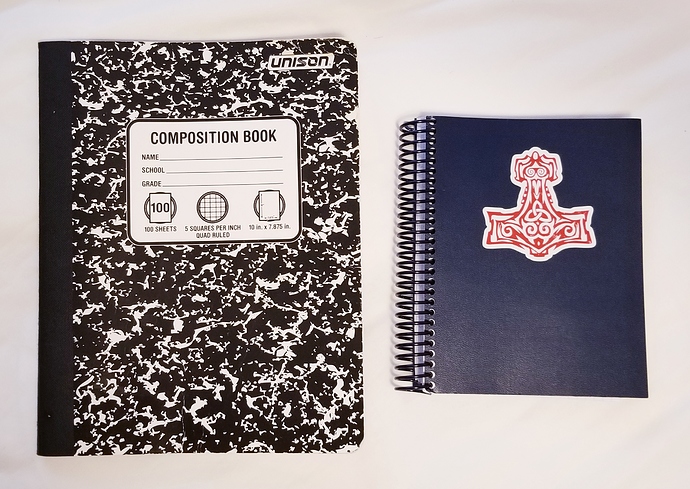
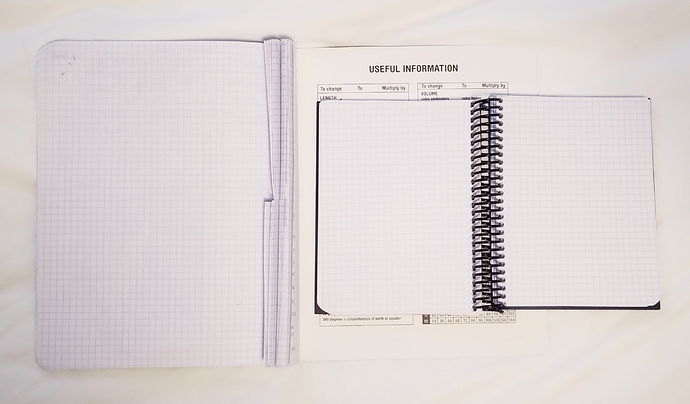
 )
) + Uniball Signo
+ Uniball Signo  (with Pentel’s EnerGel 0.5 needle tip which fits in perfectly)
(with Pentel’s EnerGel 0.5 needle tip which fits in perfectly)
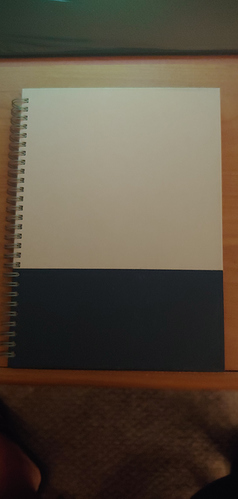
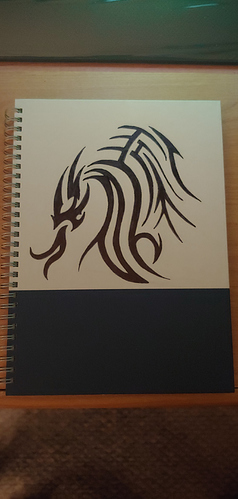
 )
)