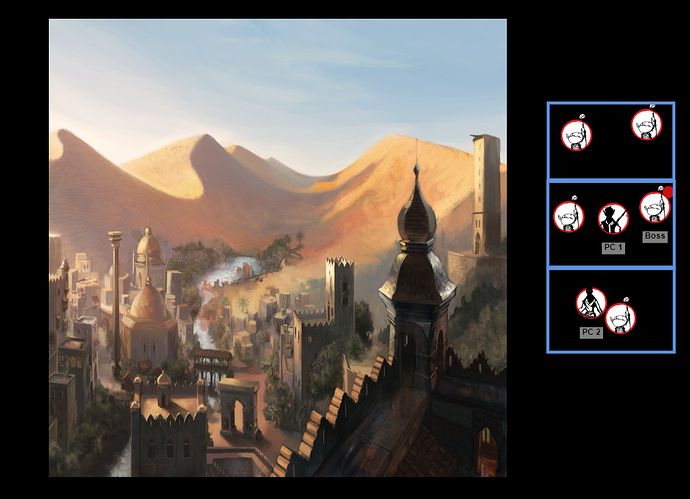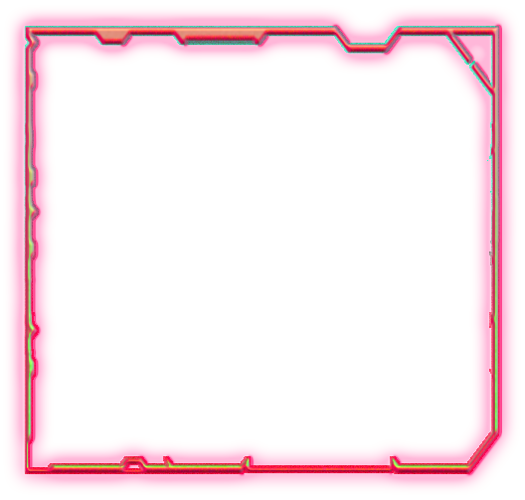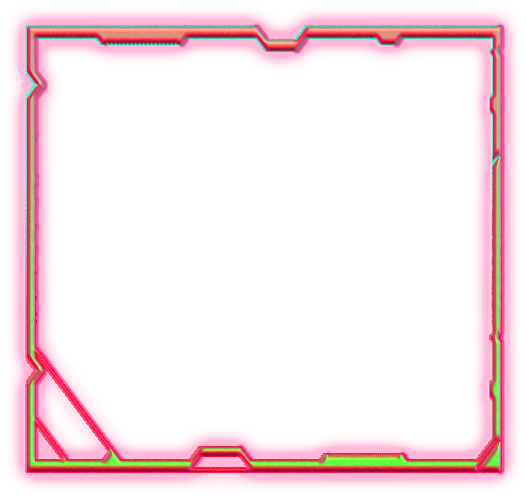Theater of the Mind (TotM) is great but a frequent con of it noted by players is the difficulty of keeping track of spacial tactics if playing a game that uses them. Even with using verbage of CLOSE/NEAR/FAR being mutually understood, players can struggle to remember who’s where without a map and often ask the GM to repeat what’s what.
A number of games such as FATE and Tiny D6 include diagrams to place tokens or minis on to represent spacial awareness while playing TotM. I’ve been wanting to adopt that as simply as possible to Roll20 when running TotM with ICRPG. Here’s a simple stab at it by drawing shapes on the page off to the side of whatever image is on the board for flavor/immersion.
A big reason I want to have this is because I set up my games for PCs and Monsters to be rolled for from their tokens using Macros (saving much time compared to returning to the dice roller or bringing up a sheet repeatedly). So when running ICRPG TotM I have tokens on the board. Now, adding this “Range Bar”, the box a token is in represents CLOSE, the next box is “NEAR” and the second box from me is FAR. PCs and Monster tokens can be slid up and down accordingly, and I’ve made the boxes large enough to hold a handful of tokens should I be running many things at once.
I can also extend the bar by a couple squares if I want to run a large room having representation of “Flanking” from two sides where the center square represents the center of the room. This allows for more tactics.
Who might benefit from this? GMs running TotM on Roll20 where spacial tactics matter and who don’t want to muddle up the game clarifying positioning over and over again. Also, those who want tokens on the Roll20 board to roll from via being assigned to character sheets.