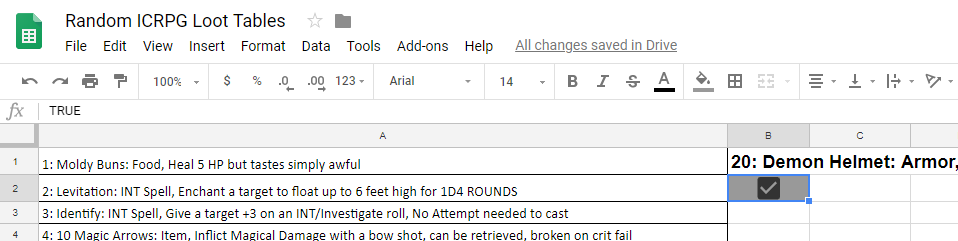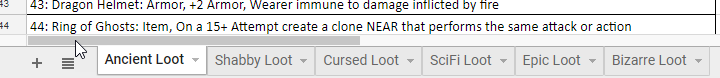There are several ways this can be done, but it can be cumbersome for the document depending on how you want the data displayed. For example, if you wanted a variable list of 1 to 100 items to appear in a format that you could copy and paste from with a mix of common, uncommon, rare, epic, and legendary then I would handle that on a Calculation page with a limiting filter on your output page.
I would also consider sliders or input boxes for controls on the output page in order to fine-tune the results. As google sheets automatically updates formulas when just one cell changes it is recommended to limit the number of random number generations the sheet is doing for faster results.
I have a lot of experience in both excel and Google sheets, my current project is converting “The Extraordinary Book of Names” By Gary Gygax into a google sheet that can randomly generate between 1 to 100 names based on World Region, Country/Heritage, and Gender. With just shy of 4 million unique combinations in just names from the British Isles, with more common names appearing more than less common names.
Feel free to direct message me if you want more specific formulas.