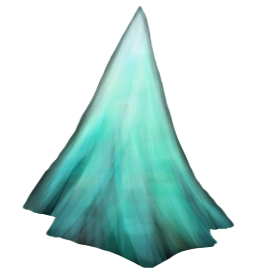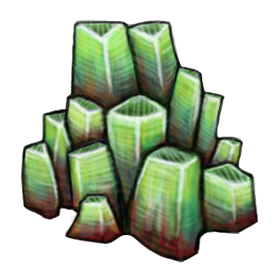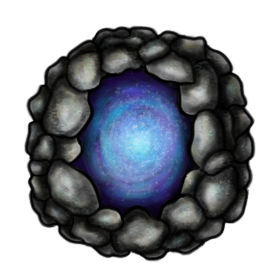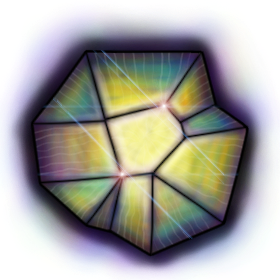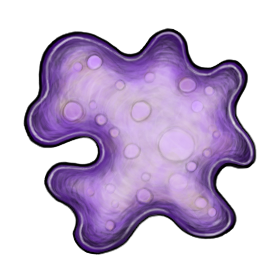Greeting Lumps!
In an effort to venture forth into new artistic territory and to learn some Photoshop I am challenging myself to produce one VTT asset per day for the month of January. I have wanted to produce assets that can be used for Roll20 games for a long time…so here I am ready to rock!
For this challenge I am not going to follow a theme or particular style (I don’t have a digital art style yet). I want to be free to experiment and find a good system to work within and let the style grow organically.
I am going to let the torrent flow as some wise man once said…
I hope these assets may be of some use to you!
Enjoy the ride and thanks for stopping by!