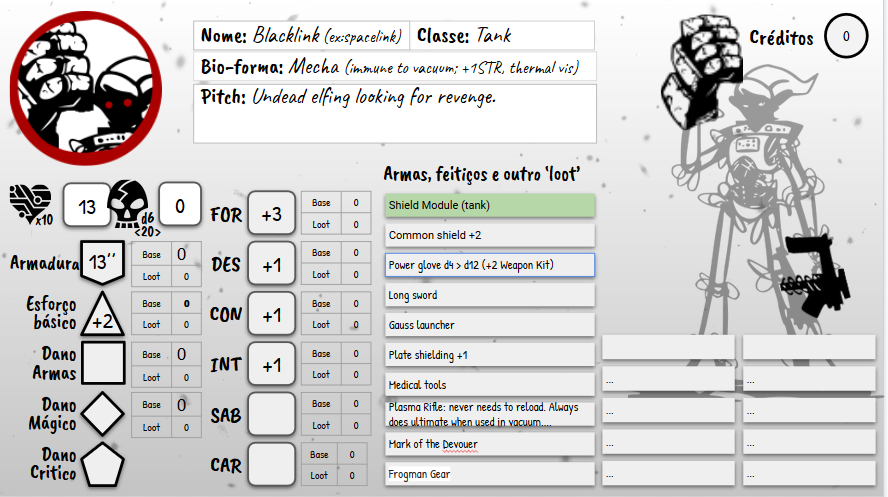Hi. I took the time to finish my Google Slides RPG tool. A way to play or track a game of ICRPG using Google Slides. For those of you that haven’t used Google Slides before, it is essentially like PowerPoint, but all the changes you make can be seen in real-time by everyone with it open.
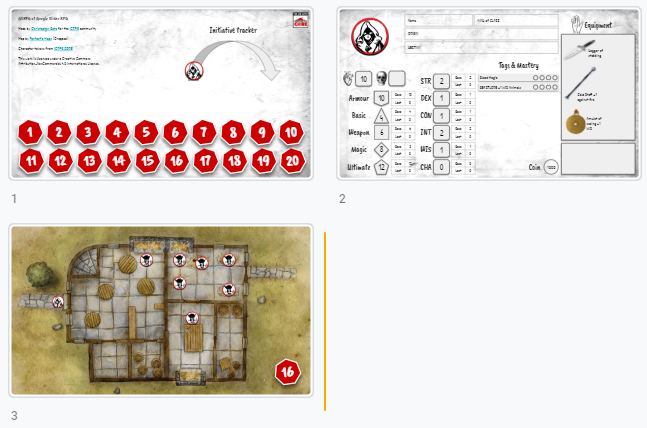
GSRPG v1
Video
Included are:
- Dungeon master tools and initiative tracker
- Character Sheet
- Encounter
What makes it useful is there is a Dice Roller script that will roll the dice for you and share it with everyone in the speaker notes. To see that you must have a google account and then click on File > Make a Copy. Wait for it to copy over and load, then click refresh on your browser. The script will then open the Dice Roller. Watch the video above for a demo.
Enjoy.


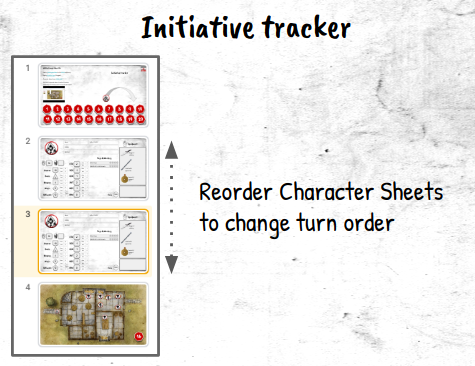
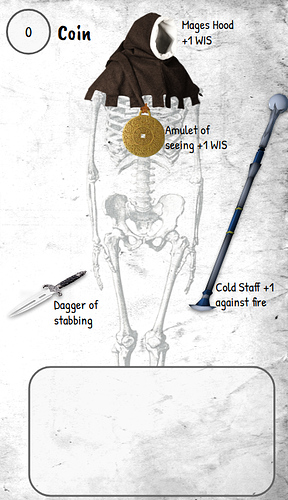
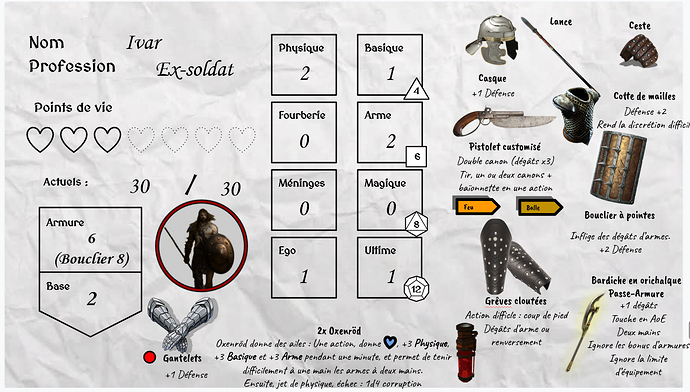
 )
)