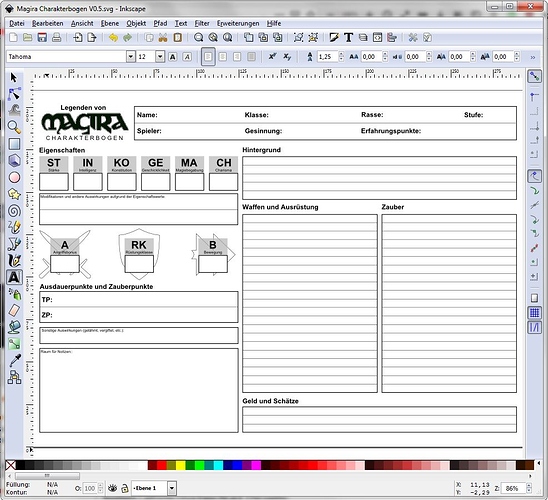I really want to make my own sheet after seeing all these wonderful sheets made by the community. Trying to just get an idea of what programs y’all use. i’m thinking GIMP might be my best choice but wanted to hear what y’all had to say
Character Sheet Creation
I like to use Inkscape for character sheets. It is a “vector-graphic” program and I find it easy to draw lines and boxes on a predefined grid and work with various layers. It is free and open-source and runs on Windows, Mac and Linux. I also use GIMP for pixel graphics but I find Inkscape better for character sheets.
Here’s an example of one of my sheets in Inkscape. It’s not super-artistic, but I like clean and simple character sheets.
Do you need to? You could just photocopy the pen and paper.
If you need to then it can be scanned
I’m a fan of Affinity Photo and Designer. They are comparable to Adobe Photoshop and Illustrator, but instead of being locked into a subscription with Adobe. Each costs a one-time fee of $50 for desktop or $20 for tablet apps. I switched over from Adobe due to money constraints and I absolutely love it. Completely replaced Photoshop and Illustrator for me.
Your simple question has lots of answers. It mostly depends on how you prefer to work and how much learning curve you want to assault for various programs. Here are some open source options:
Libre Office has a drawing program of sorts. The learning curve is pretty quick, but the program can be clunky.
Inkscape totally rocks and is a very sophisticated tool. I mostly use it like monkey cracking nuts with a rock. However, it will convert a raster image to vector, which can be copied from Inkscape and pasted into Libre Office Draw. Very clean images and no pixellation when you expand them. I love Inkscape, but find the basic boxes (like in Starhawk’s nice example) are a little easier for me to manage in Libre Office. I will sometimes store several images in an Inkscape SVG file and copy-paste them as needed. I have one file for all of the polyhedral dice shapes.
Scribus is a professional caliber page layout program. Way nicer than my meager requirements.
GIMP rocks, but is a raster image program. You can mess about with layers, but the above will allow you to create elements as objects that can be manipulated, copied and pasted.
However, if you are inherently artistic. Krita is an impressive alternative to GIMP. Designed by artists for artists. I try not to sully it with my monkey paws.
Paint.net is less capable than GIMP and Krita, but does plenty for us simians. I frequently use it to clean up an image “borrowed” from the internet before importing it to Inkscape to be converted to a vector. You could use it to massage the raster images from scanned pen and paper, too.
All of the above are legit free, too. I know a few other good freebies, too, but this should get anyone started.