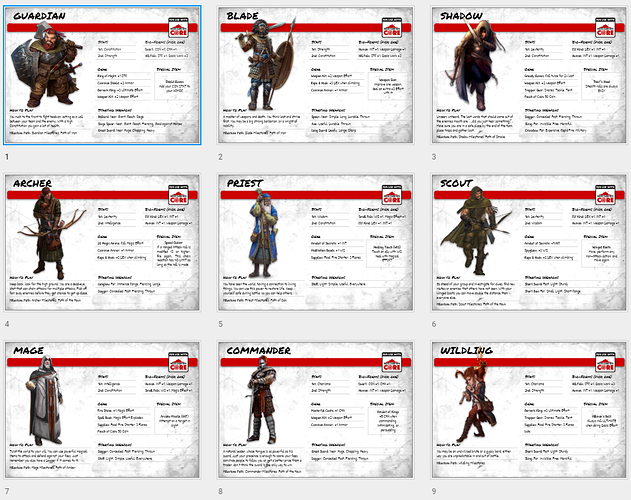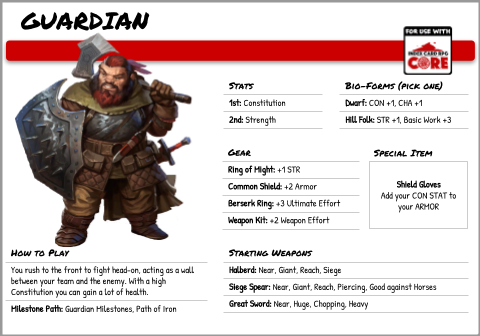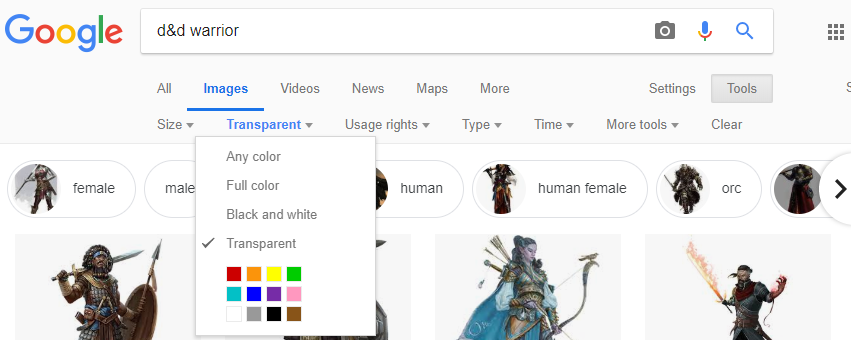Ha! Grizzly… I was like, “There ain’t no way a dwarf is carrying those three weapons all at once! Let alone a shield.” I know the rules allow it but it did immediately broke my brain 
I would caution against this with new players; there will always be someone at the table who is into realism and while I know the rules permit it, it can quickly break the 3rd wall. I usually let players pick a larger 2-handed weapon, a more traditional 1-handed weapon, and a smaller weapon. I just tell them to think about what they could actually carry around when deciding on their weapons.
What program did you use to make them and where did you get the images? These are the pathfinder figure flat images but in terms of how you found them – pinterest? Any photoshop involved or were the backgrounds already white by default?
Since this is a partial build rather than a full pre-made (characters are getting to assign their stats), it would be neat to put this information in a box in the upper right or left hand corner of a full character sheet and instead of listing the gear and weapons, move those down into the gear slots on the actual character sheet.
Oh and I’m pretty big on defending what we share here. I’m not the final say but this doesn’t give away any of the rules and as mentioned, is already out there. There is a lot more to ICRPG than what you are displaying on the card.
If someone wanted to know the rules, they just need to watch Roll for Effort