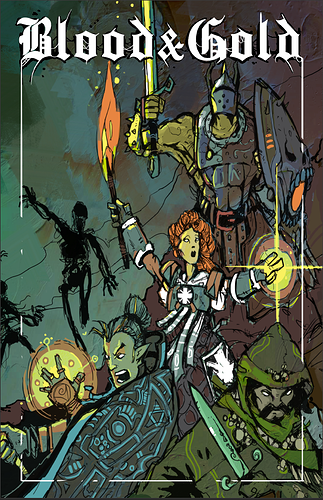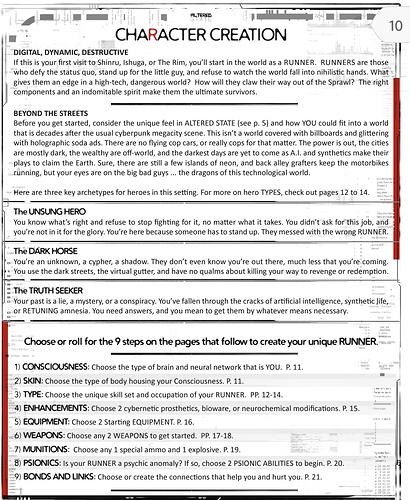Hi Shields!
You might have seen Hank working on this piece on the old YouTube!! Here is a screenshot of the pdf with the cover art added, and I’ve uploaded the wip pdf to the google drive folder listed below. Thanks again for looking!
Over the last couple of years I’ve been hacking, and putting together different ‘Frankenstein’ systems with mechanics and rules from some of my favorite games.
Well, I’ve finally gone all in on my ‘Heartbreaker’ game: Blood and Gold.
I’m sharing the drive link to my early Revision pdf of the game with this post. Feel free to take a look and if you so desire, provide some feedback. It has a ways to go yet, but it’s at a spot where I feel like I can share it with you all and open myself up to some criticism.
This is my first foray into using something other than google docs to put together a pdf. I pulled the trigger on Affinity Publisher for windows, and I’m learning that as I go. I also have procreate on my IPad that I used to make the border for the pages.
The other reason for this post is that I am play testing these rules with my home group on Thursday evenings… but I need more play testers for true feedback. So, I invite anyone and everyone to play test these rules, and let me know what you think! I also would like to form another semi regular group, for 2 sessions monthly, depending on availability. I can be flexible on the specific time, day, or evening, as I really want to publish this eventually, and need to be serious about it.
I appreciate you all, especially if you made it this far! Feel free to reach out via this post or hit me up on Discord @nrod0784(king_w00k)#9980
Play test discord: https://discord.gg/TyGNHXjcRM
Edit: Ok. Thanks to all who provided feedback! I’m pulling the google drive link down at this point. If you’ve looked at the game or downloaded it from the drive for free, and you feel like being generous, hit the druvethru or itch link up and drop me a couple bucks! If you can’t, or don’t feel it’s worth it, no worries!
Lastly, if you come across this post in the significant future and are interested but cannot afford to shell out the 2 bones for the pdf, dm me and I’ll set you up!
I should get my proofs in a couple days and then I’llpinh this thread once the printed version is available.
Thanks again!